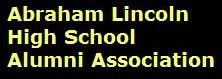|
How To Add Your Email Address
Use our email signup form if you want to add your e-mail address to the Alumni E-Mail Directory. Only you can help us keep our directory current. If you change your e-mail address, please use the address change form to let us know. Thanks for your help! Problems with Email Addresses? We feel your pain. Here's the way email links are supposed to work: You click the name that has an email address link, and the default email program for your computer or device opens. If you haven't configured a default email program, your computer or device won't know which program to use for the email. Most computers will then prompt you to select an email program to set as a default, or ask which program should be used for the link. Some devices will not do anything at all. Bottom line, there's really nothing your Association can do, as it all depends on the user (you) and whether or not your computer is configured. And, to make matters worse, changes introduced in Windows 10, in particular, made it almost impossible to set a default email program. Solution? Right click on the person's name you want to email, select the option to copy the email address (it goes to the clipboard), and paste the address into the To: box of the email you're composing. Never fails. |
Recent Email Additions/Changes
Last Update: 7/26/2024 The last ten e-mail addresses added or changed: Damion Waters 1993 Robert Beri 1976 Anthony LaSalle 1974 Pete Cummings 1984 Jeannette Johanson Buck 1984 Lisa Ciavaglia Lord 1984 Steven Staffieri 1971 Nicole Neeld Flynn 1996 Edward Tansmore 1987 Dottie Josephs January 1960 Carole Webb January 1958 |
ABRAHAM LINCOLN HIGH SCHOOL ALUMNI ASSOCIATION
Copyright © 2015-2024 Abraham Lincoln High School Alumni Association, P.O. Box 11102, Philadelphia, PA 19136